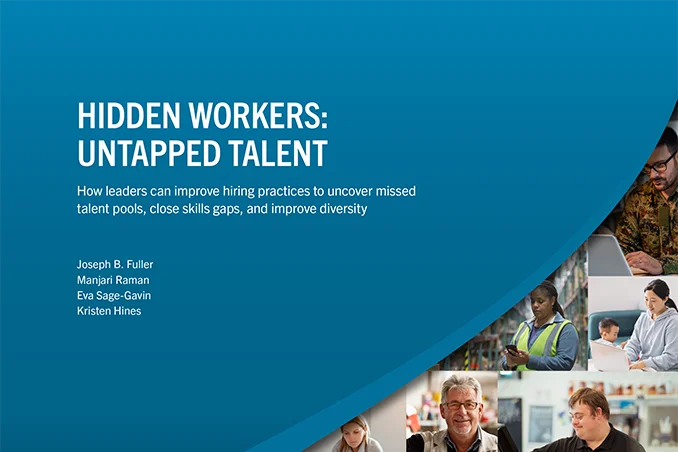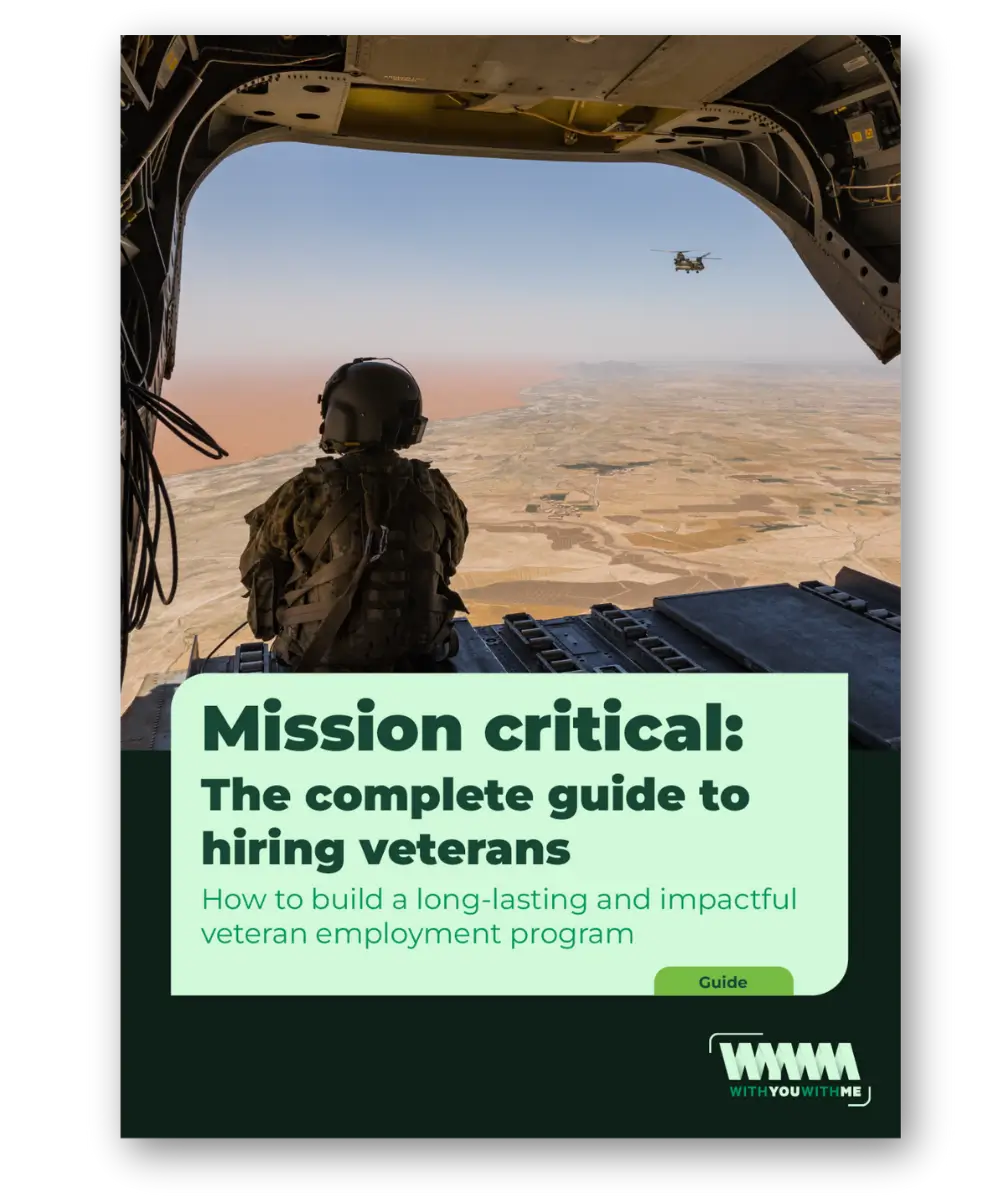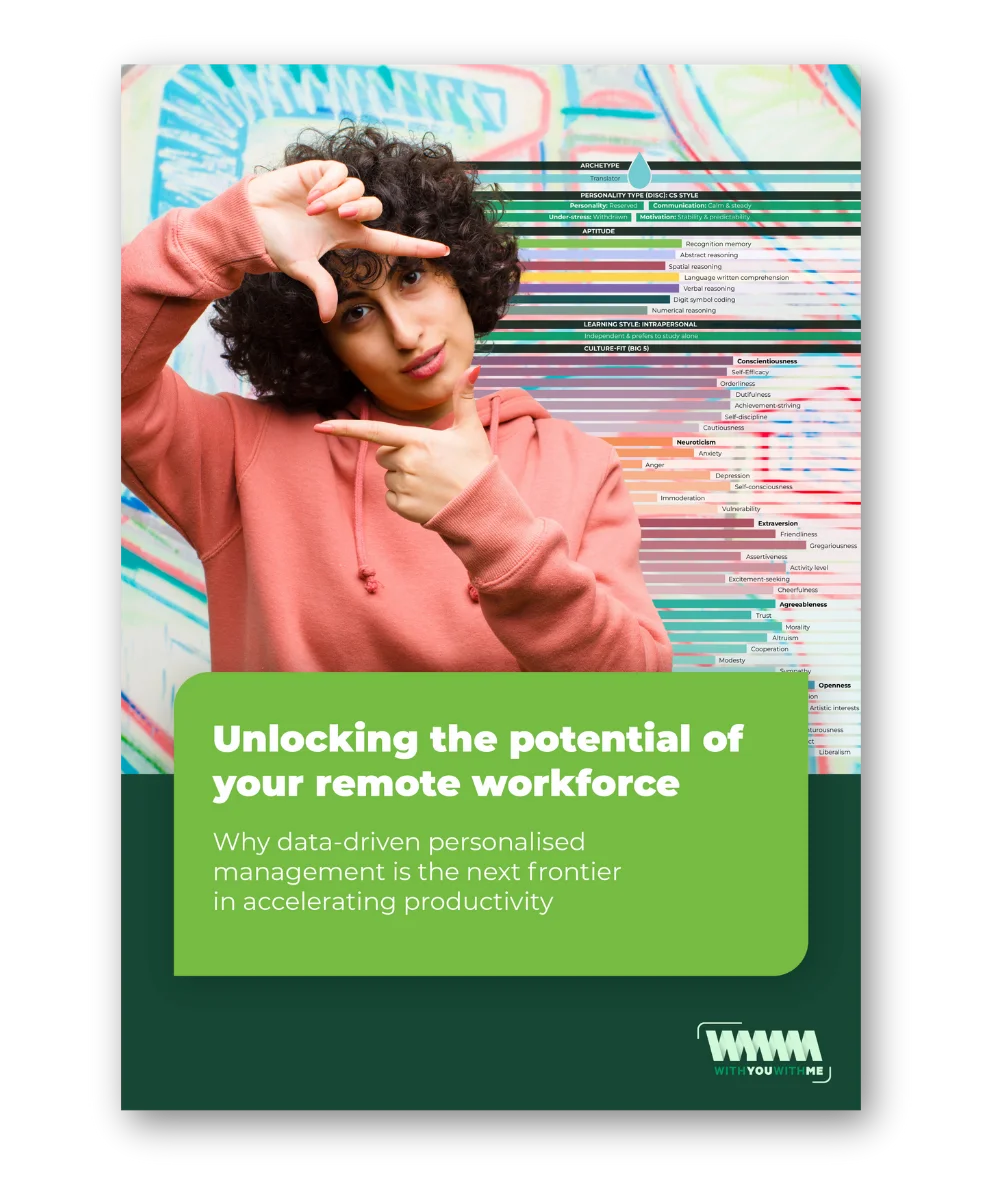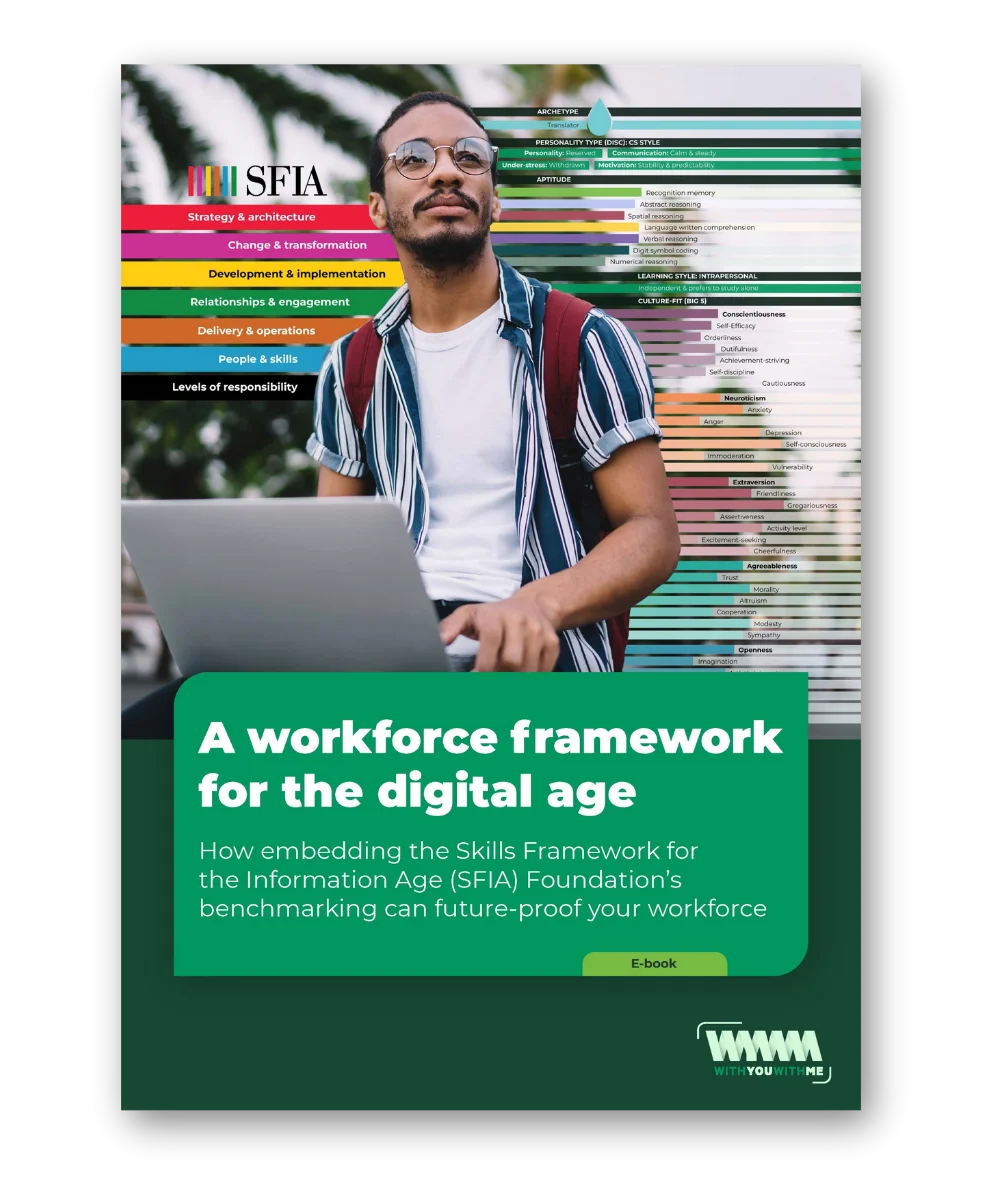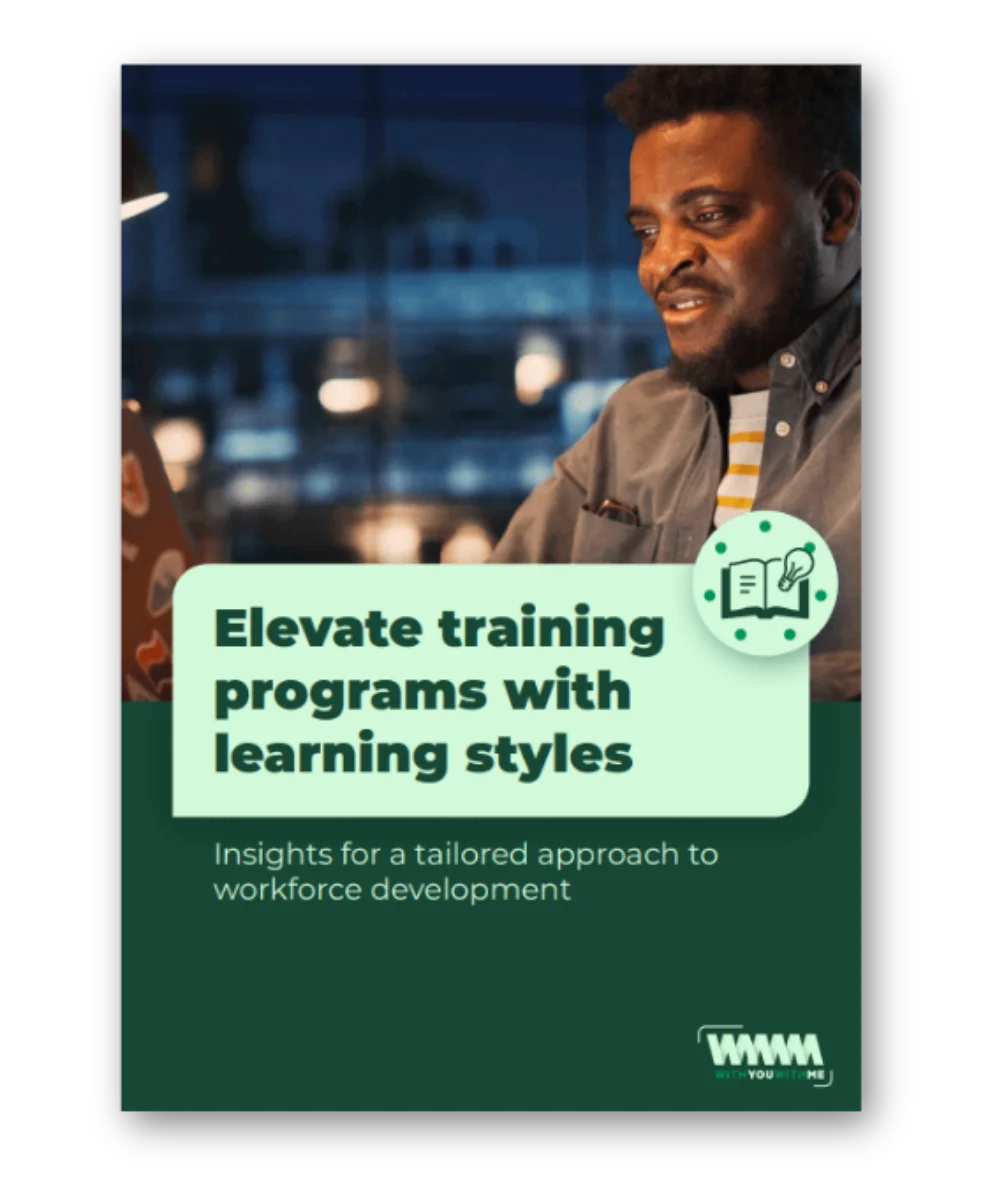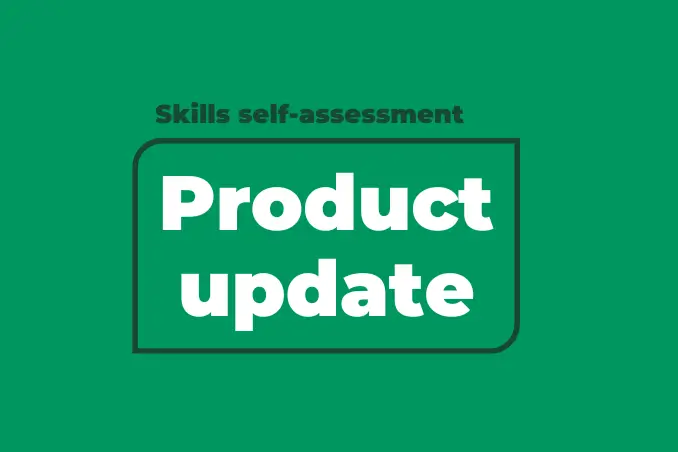Option 1: Use the chat botThe WYWM chat bot is located at the bottom right-hand corner of
Potential. Click on the icon and you'll be asked to select a general area of interest. Select the option that is closest to the question you have or the issue you want to report. Type in your question or issue and hit enter.
The chat bot might ask you a few questions before directing your enquiry to our support team.
Option 2: Raise a support ticketYou can raise a ticket with our support team by emailing
support@withyouwithme.comThe more information you provide, the faster they will be able to resolve your issue. Ensure you include the following: